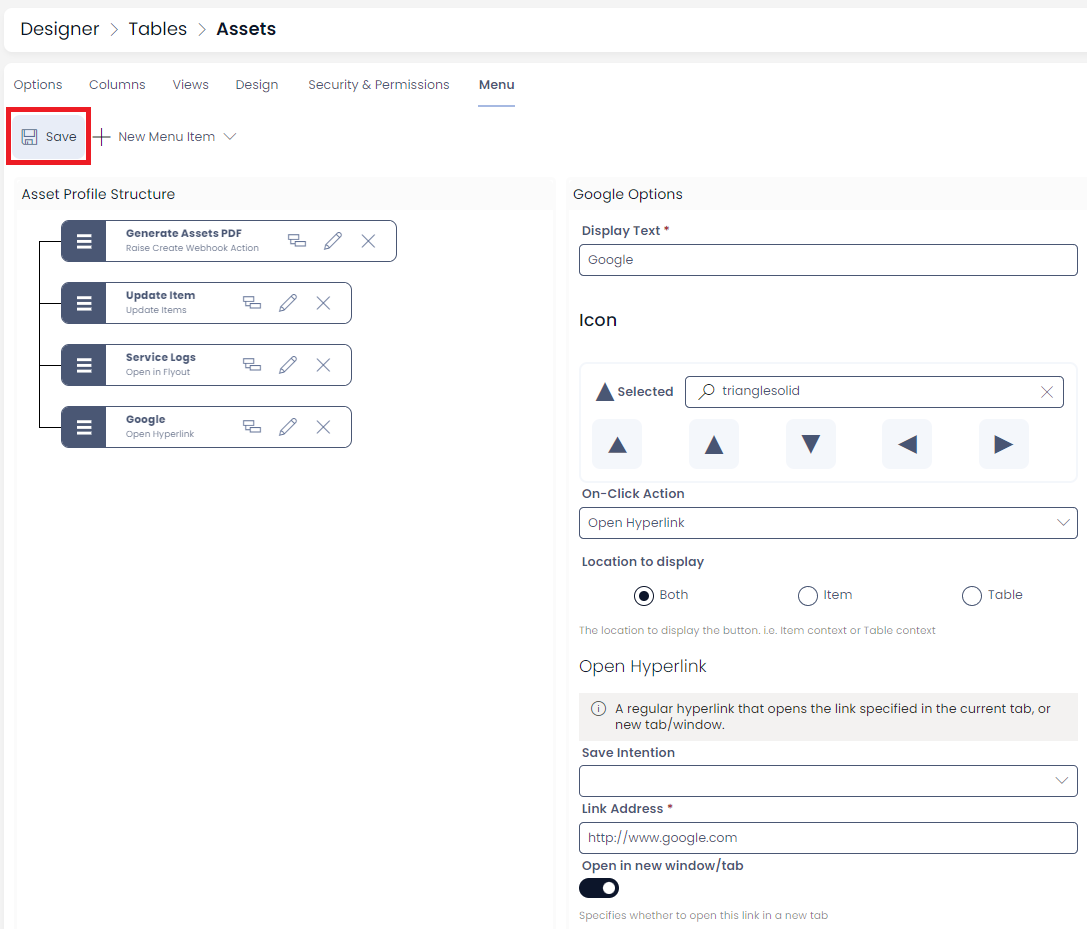Open hyperlink
This is configurable on both the Side Bar and Command Bar menu types.
Overview
Open Hyperlink is among the most used On-Click Actions for a Menu button. As the name suggests, it will configure the subject Menu button so that when a user clicks the same, one will be directed to a defined URL.
The URL can be anything from a Public Form, to even a website address.
How to configure a "Open Hyperlink" menu button
-
Navigate to Designer > Tables > All Tables
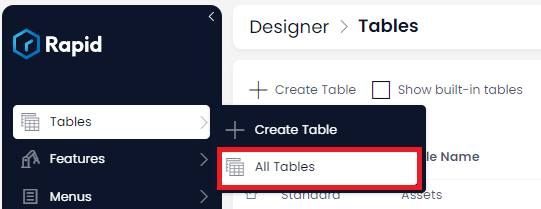
-
Open your desired table. (Find your desired table by using the search bar or scrolling through the list)
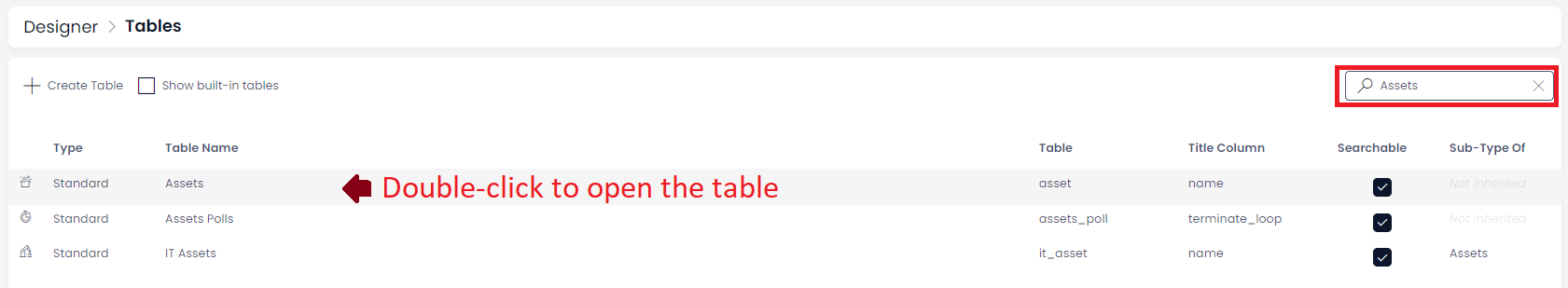
-
Click on Menu
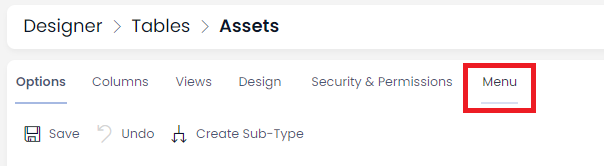
-
Click on the New Blank Item Drop down then on New Blank Item
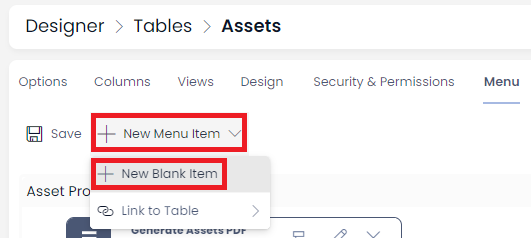
-
Choose a name and Icon
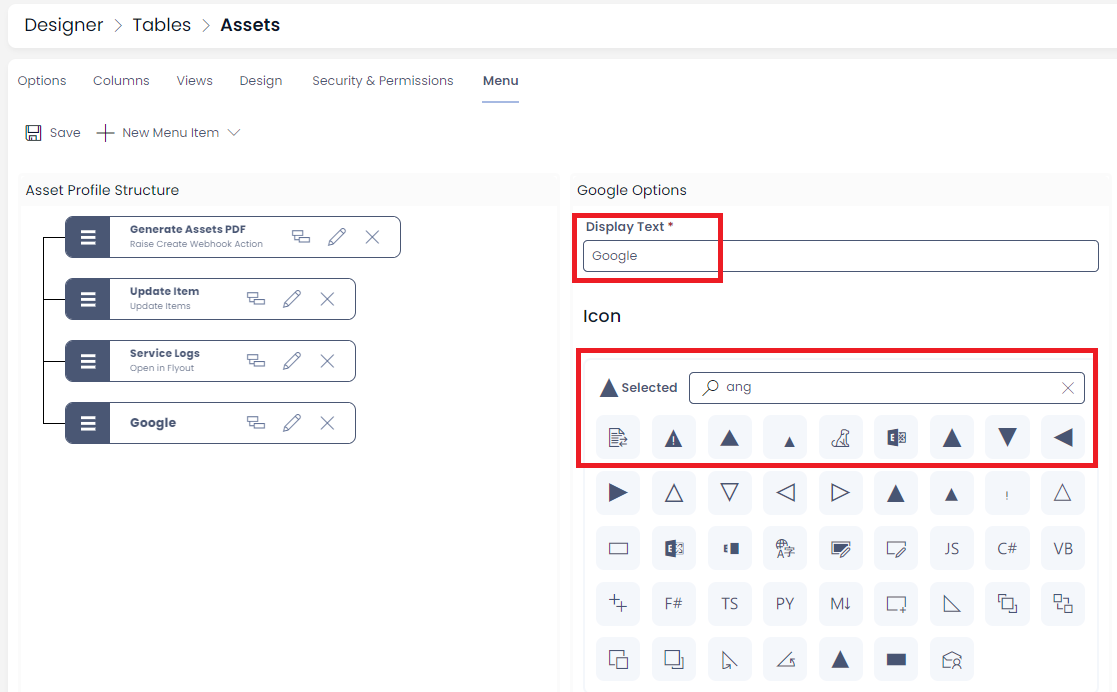
-
Choose Open Hyperlink as the On-Click Action
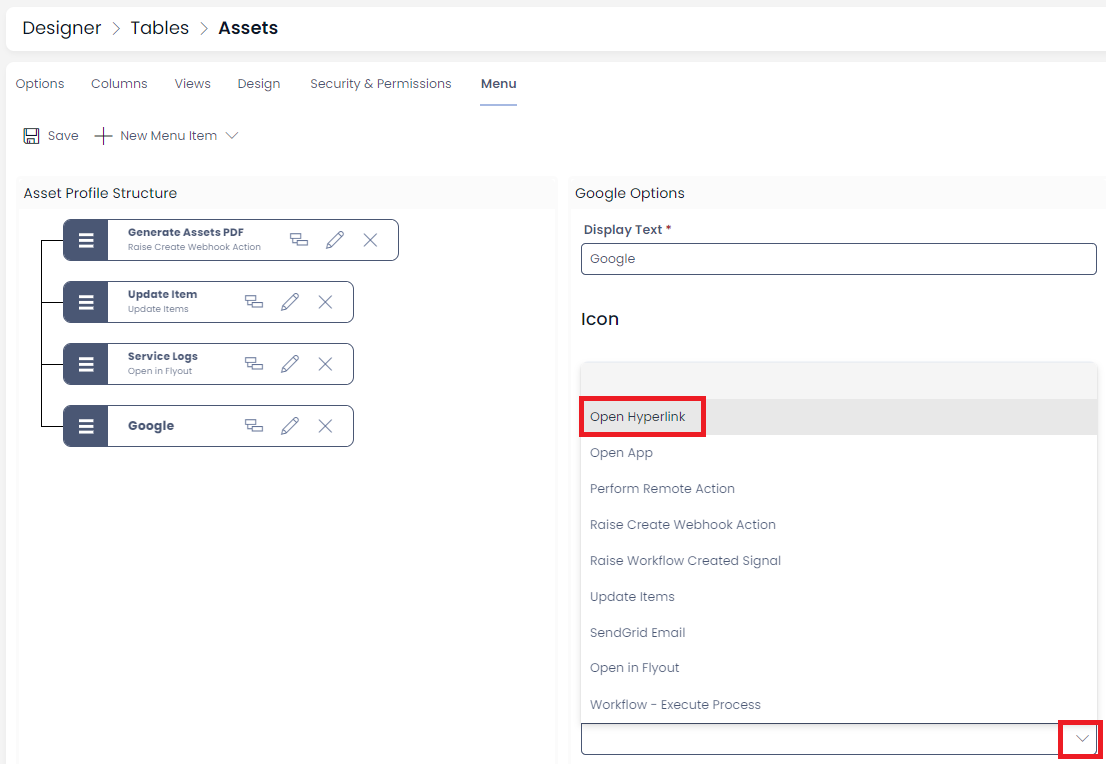
-
Put the URL into the Link Address Box. Note URLs do require the full protocol (http://)
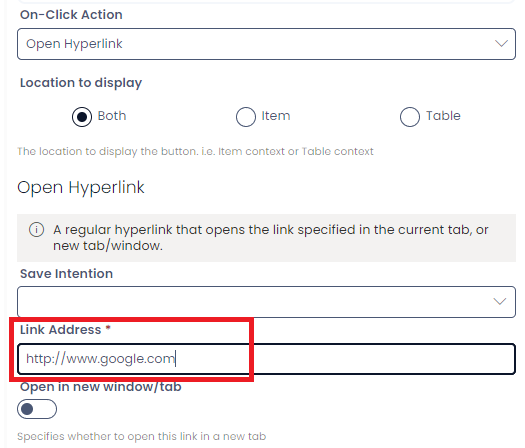
-
Choose if you want the link to open in a new tab or on the current tab using the toggle
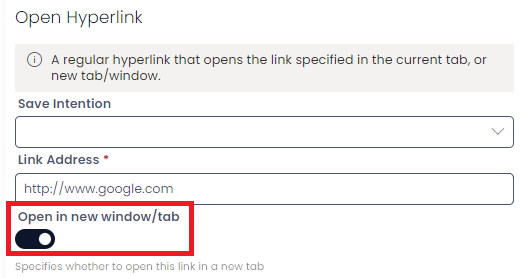
-
Press Save